articles/Commercial/wewestkidontheblock-page2
Adobe CS4 The Newest Kid on the Block - part 2 of 1 2
Published 01/04/2009
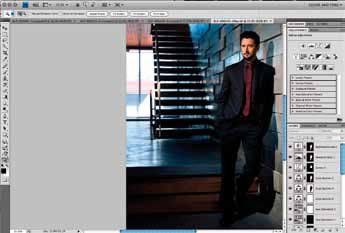
Interface Changes
While it purrs under the hood, when it first opens you might be in for a shock. CS3 should have prepared you for this, yep, the interface is changing again. Not a total revamp, but enough. Some of the tools have been renamed and moved around so you might be hunting for them. Mostly they are trying to do two things: marry the user interface across modules (InDesign, Illustrator, etc) and improve workflow. A phrase I keep hearing is improving the users' workflow experience. A program called Configurator 1.0 is going to alter the way you see your interface. Literally. With Configurator you create your own tools and commands panels. You can even add in instructions or videos. It's a drag and drop application that saves your panel configuration in the new Photoshop>Plugins>Panels folder. Load up the tools, commands,
actions/scripts and widgets that you use. Organise the elements for your quirky approach to workflow, then save. Several different panels can be created. The original tool panels remain untouched so the full range of tools is a click away. It's not part of Photoshop but will be a free Adobe download.
Back in Photoshop, open it up, then close down all the other tools panels. Talk about getting personalised! Oh, you can go in later to change or add tools.
The Zoom and Hand (Pan) tool are revamped. You might recall with the zoom tool it was only accurate in blocks of 25%. Each click of the magnifying glass was a jump. The new and improved one is accurate at any zoom level, plus it will zoom in smoothly. Zoom in deep enough and you get the pixel grid. This grid shows you each pixel of the image. Now you can have really precise retouching!
The Pan (Hand) tool can now throw your image around. Really, it's so cool. Not sure how useful, but fun. Just take your little hand, drag it fast and release. The image keeps sliding over. It's called Tossing Physics (honest, I am not making this stuff up). I believe it came from the IPod Touch. Now might be the time to upgrade that video card.
Unique to Macs is the multi-touch commands; you can zoom in and out with pinching motions on a touch pad, rotate images, throw images around and so on. Everything you see in the IPhone can be done. Tabs have migrated from the Web Browser to Photoshop. All your documents can now be opened into tabbed windows. They so want us creative types to be neat and tidy. The new tabbed interface extends to all aspects of the workspace. Oddly it comes disabled by default on the Macs.
For artists and retouchers, you can rotate the canvas. Photoshop becomes aware of the rotation so if you drag down a guide or use a transform command it all stays orientated to your rotation.
Please Note:
There is more than one page for this Article.
You are currently on page 2
1st Published 01/04/2009
last update 21/07/2022 08:46:26
More Commercial Articles
There are 0 days to get ready for The Society of Photographers Convention and Trade Show at The Novotel London West, Hammersmith ...
which starts on Wednesday 14th January 2026










