articles/Software/cavewarrior-page2
Cave Warrior - part 2 of 1 2
by Tom Lee Published 01/06/2011
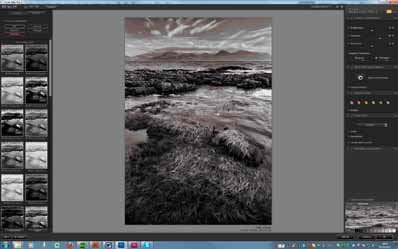
We made some real prints from the shoot organised with Tom Lee and described in the review of the Reflectmedia system using PermaJet Distinction (see review this issue). Tom's workflow for the shot was as follows:
1. Shoot original in RAW
2. Balance up the image skin tones, etc in the normal way noting that the visual effect is 'tainted' by the surrounding green tones of the Reflectmedia backdrop
3. Save the file as a JPEG
4. Import the file to PhotoKey 4 which automatically cuts out the green background
5. Export the result as a TIFF or PNG file (to preserve the transparency)
6. Import the file to Photoshop
7. Build up the background and montage elements (cave and bat wings)
8. Adjust the composite image both tonally and to balance the depth of field blurring using Nik Viveza and ColorEfex Pro
9. Using Silver Efex Pro3, convert the file to monochrome then tweak the base colour to provide a cool-tone print
10. Resize, key line, border and title the print
11. Print the image
Please Note:
There is more than one page for this Article.
You are currently on page 2 Contact Tom Lee
1st Published 01/06/2011
last update 21/07/2022 08:46:23
More Software Articles
There are 0 days to get ready for The Society of Photographers Convention and Trade Show at The Novotel London West, Hammersmith ...
which starts on Wednesday 14th January 2026










