articles/Software/grisnik-page1
Getting to grips with Nik's Software - part 1 of 1 2 3 4
by Mike McNamee Published 01/12/2009
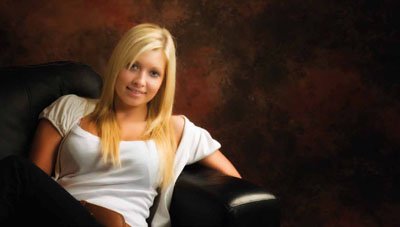
In the finished shot the crop has been tightened, Glamour Glow has been applied selectively and the surroundings have been darkened to eliminate distracting detail. The effect is the bring Katy forward in the image with her blond hair aglow and the composition concentrates the viewer's eye onto her face - a very pretty girl in gorgeous light, no wonder she (and her mum) were pleased with it!
Mike McNamee talks to Aled Oldfield fswpp about almost a year with Nik Software
This feature has been a long time in the making. Casting about for a full-time professional with a busy studio and no prior experience with Nik Filters, McNamee ended up in discussions with Tony Corbell (Nik evangelist from the USA), Aled Oldfield fswpp and some of the Nik software's European team. The brief was simply, to use Nik on a regular basis, keep notes, present the results and try to get under the hood of Color Efex Pro 3.0 in particular.
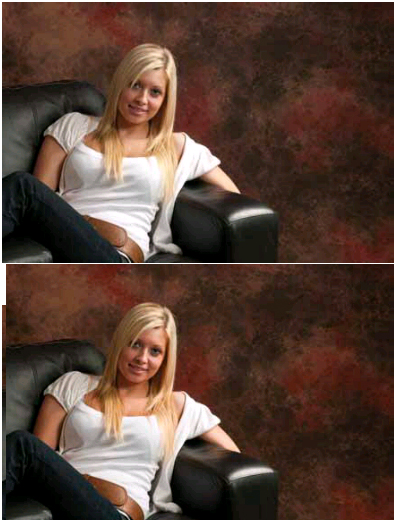
Top: Note in the original, with all the RAW sliders at their default settings that detail is evident in the dark jeans and the leather sofa.
Bottom: The graded shot shows warmed and more tanned skin tones, but there is little affect on either the jeans or sofa.
This feature makes an interesting foil to that of Sofie Louca and Paul Kariolides on the previous pages. Their's is a more adventurous approach for a quite different clientele to Aled's (who tend to be more conservative). Typically the difference may be summarised as 'the images the bride likes and those that her parents like' - they are rarely the same thing. A recurring theme seems to be of people asking for easy-going, reportage-style wedding shoots but then being dismayed when they find there are no formals, especially group shots, often because they have asked for it to be so! Regardless of how avant guard your style of photography, good craftsmanship remains vital, you have to be able to create a sparkling quality portrait that stands out simply because it is so beautifully crafted. You may choose to use a conservative style rarely, but you should be able to do so when appropriate. It is interesting that Sofie and Paul choose not to use plug-in filters and are rightly critical of blown highlights from a number of third-party plug-ins (banding is also an issue Ed.). This was an identical criticism to Aled's, who works the original file to prevent that loss of control. Both approaches are valid; as ever in photography, there are many ways to achieving a signature style, our job at Professional Imagemaker is simply to keep pushing good work before you!
The Bleach Bypass effect, which is available in the Nik Color Efex Pro is very popular in the advertising, fashion and film industry at the moment and we note that Yervant's images in his winning panel at the AIPP Australian Wedding Photographer of the Year are manipulated in this style (see http://www.aipp.com.au/aipphome. php?ID=414&cat=APPA&A=).
You are currently on page 1
- Getting to grips with Nik's Software page 1
- Getting to grips with Nik's Software page 2
- Getting to grips with Nik's Software page 3
- Getting to grips with Nik's Software page 4
1st Published 01/12/2009
last update 21/07/2022 08:46:24
More Software Articles
There are 0 days to get ready for The Society of Photographers Convention and Trade Show at The Novotel London West, Hammersmith ...
which starts on Wednesday 14th January 2026










