articles/Architectural/hdrcapture-page2
HDR Capture - part 2 of 1 2
Published 01/06/2007
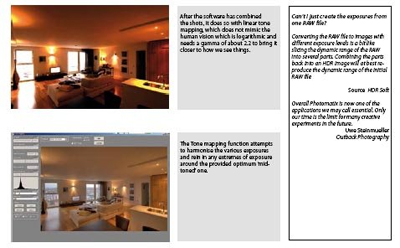
A scene such as this, showing the interior of a room with a sunlit view outside the window will have a dynamic range of approximately 100,000:1. Compare this with the range of the average camera of around 4,000:1 and you can see why your windows are burned out!
The basis of HDR is simple. You accommodate the various exposure requirements by bracketing the same view at different exposure levels and have software fix up the wide dynamic range into something more useable for poor old Photoshop's 8-bit system. As long as nothing in the scene is on the move (eg fluttering leaves) you are OK provided you bracket your 3 to 9 shots using the same focus, white balance, aperture and zoom position - the camera, by definition, has to be on a sturdy tripod and make sure you don't move it when changing any exposure settings.
Auto-bracketing using the camera utility is better than manual changing, providing the auto has enough bracketing span for your exposures, which are a stop apart. You should change shutter speed to make the exposure shift so that depth of field blurring does not change in the scene.

Paul decided to use HDRSoft's Photomatix after reading Uwe Steinmueller's review (at www.outbackphoto.com). Photomatix may be downloaded as a trial version for free and purchased for $99. He used a 7-shot bracket on a Nikon D2x using a 12-24mm Nikkor. The sequence is annotated and the complete shot is the last on the page.
Over a cuppa we pondered how long it will be before the camera includes built-in software to do the job - now won't that be cute?
Please Note:
There is more than one page for this Article.
You are currently on page 2
1st Published 01/06/2007
last update 21/07/2022 08:46:24
More Architectural Articles
There are 0 days to get ready for The Society of Photographers Convention and Trade Show at The Novotel London West, Hammersmith ...
which starts on Wednesday 14th January 2026










