articles/Commercial/soaretheyfitforpurpose-page2
So are they fit for purpose? - part 2 of 1 2 3 4
by Mike McNamee Published 01/12/2009
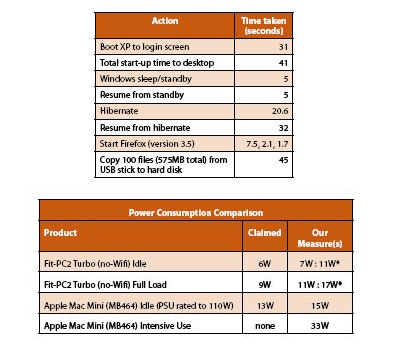
The processor in this turbo model is an Intel Atom Z530 running at 1.6GHz - the same series of processor chip you'll find in many netbooks. With 1GB of RAM and a 160GB laptop hard disk running Windows XP Home, it is perfectly adequate for running slideshows using FastStone or Pictures2Exe, but unlike other netbooks or nettops, it will even handle most high-definition video.
We tested using a monitor at 1280x720 and two FullHD (1920x1080) video trailers; it was smooth and clear, even in demanding scenes, even whilst scaling down the content to fit. Playing back 2D content such as image slideshows it was good. Transitions in pictures2exe were smooth, the music played without a hitch, and the image quality was good. For general purpose browsing it also performed well, starting Firefox and rendering websites snappily.
It also played the BBC's iPlayer video content well, both in the window and fullscreen, showing it's quite a capable little computer. Certain videos on Youtube flummoxed it, probably down to codec differences, but most content was handled OK.
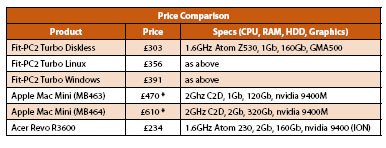
To give you a rough idea of the performance, some of the timings we collected are shown in the table on the right.
We should explain that measuring power consumption is actually quite tricky! Manufacturers often quote their figures excluding power supply and transformer losses, meaning they can be reported 20% or more lower than they actually are. Here we quote two figures, the first comes from a £20 'Power Meter Plug', commonly available from the likes of Maplin. The second reading is obtained directly from the live wire (don't try this at home), using at least two different meters to provide a comparison check against each other.
Design and Build Quality
The Fit-PC2 scores very highly in this department. The case is all-aluminium and is designed to dissipate the heat like a large heatsink. It gets fairly hot to the touch, but the surrounding air doesn't heat up noticably. All the heat is piped up to the top of the unit where it can naturally rise away from it; the bottom remains cooler and this is sensibly where the hard disk is! Disk drives are not fond of heat, so placing this underneath the hotter components is the correct location.
The complete lack of fans is a welcome feature. Fans only ever make noise, and as they get older, they generally get louder. With the Fit-PC2's hard drive the only source of noise, you really have to look at the lights to tell if it's on!
Please Note:
There is more than one page for this Article.
You are currently on page 2
- So are they fit for purpose? page 1
- So are they fit for purpose? page 2
- So are they fit for purpose? page 3
- So are they fit for purpose? page 4
1st Published 01/12/2009
last update 21/07/2022 08:46:26
More Commercial Articles
There are 0 days to get ready for The Society of Photographers Convention and Trade Show at The Novotel London West, Hammersmith ...
which starts on Wednesday 14th January 2026










