articles/Software/coreldrawgraphicx6-page2
CorelDRAW Graphics Suite X6 - part 2 of 1 2 3 4
by Mike McNamee Published 01/04/2012
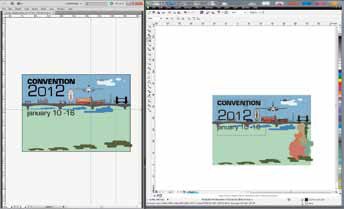
We had more success opening Adobe Illustrator files into CorelDRAW although the font leading values were not correctly recognised and rendered. With other pdfs the transparency was incorrectly rendered, ending up vectorised rather than the intended rasterisation. Elements made up in CorelDRAW were correctly and accurately transferred via the clipboard into Illustrator.
Corel Photo-Paint
Photo-Paint is a bitmap editing program. It has a comprehensive tool set, indeed there is little that cannot be done on the way of image manipulation. All the usual formats can be opened, including Photoshop files. Layers from Photoshop are preserved, along with both type layers and layer masks. The application is fully colour managed including soft proofing through the usual CMYK ink formulations and for bespoke inkjet profiles available on your system.
There are a number of effects available including sharpening, noise reduction and distortion of objects.

Image Carver created a little bit too much distortion for our liking.
In common with most of the rest of the program these are easy to use although the settings lack some of the sophistication of Photoshop (some may think that an advantage!). Smart Carver is a new tool for generating image content when objects are moved out of an image in a 'Content Aware' sort of a way. This only worked partly successfully. In the image we tried, the residual distortion within the 'cropped' image was obvious (in the screen grab, the tall forward is squashed and the lettering distorted even though they are away from the removed part of the image.
In the brief (two-hour) play we had, we found no serious flaws and the program was straightforward to navigate around. There is an excellent printed guide book with the suite which includes 20 pages (from 314) on Photo-Paint.
Please Note:
There is more than one page for this Article.
You are currently on page 2
- CorelDRAW Graphics Suite X6 page 1
- CorelDRAW Graphics Suite X6 page 2
- CorelDRAW Graphics Suite X6 page 3
- CorelDRAW Graphics Suite X6 page 4
1st Published 01/04/2012
last update 21/07/2022 08:46:23
More Software Articles
There are 0 days to get ready for The Society of Photographers Convention and Trade Show at The Novotel London West, Hammersmith ...
which starts on Wednesday 14th January 2026










