articles/Dyslexics/dyslexics-page4
Resolution for Dyslexics by Mike McNamee - part 4 of 1 2 3 4 5
by Mike McNamee Published 01/12/2013
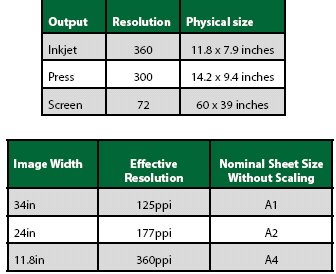
Typical Usable Resolutions
In a 'perfect world' the resolution requirements are nominally:
360ppi for inkjet printing
300ppi for offset press printing
72 to 96 ppi for screen displays
If we take our 34.5MB D700 image, this translates physically to:
From the table you can see that if the full resolution image is displayed on a 20-inch screen by an unintelligent program, only a third of the image width can be seen on the screen. By unintelligent we mean that there are no autoscaling-to-fit feature built into the program interface. Many email browsers fall into this category, but our own Firefox is 'resolution savvy' as shown in the screen grabs. Initially the image is displayed at full physical size and only the top left of the picture is displayed. However, an eye-blink later the program autoscales and all the image is shown. On the other hand, a non-savvy behaves as shown in the screen shots of i1 Profiler. On a laptop at 1,600 x 900 pixels all the interface panel shows. As soon as you connect to a projector the screen resolution drops to 1,024 x 768 and a chunk of the interface becomes hidden. In this case you can scroll down but not so with say Adobe Camera Raw; here the bottom of the screen is inaccessible on a hand-held deice with an 800 high pixel resolution.
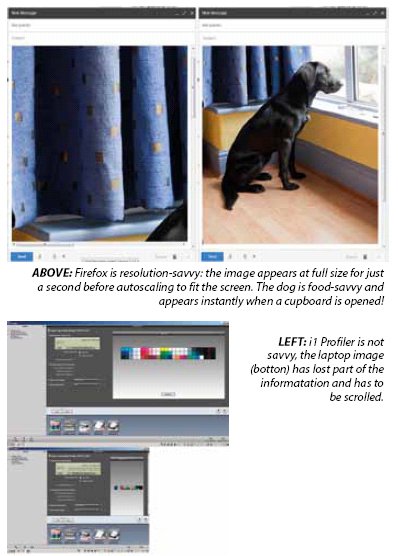
>When it comes to printing, most drivers handle the situation well. As a user you have the choice of scaling the image manually in Photoshop or allowing the print driver to do it for you. Our practical tests on images from a D700 indicate that there is no difference between the two methods, ie scaling with various Photoshop methods and simply hitting the 'Scale to Fit media' button in the Epson print driver. Below are the resolutions we have tested before hundreds of photographers, with images blown up to A1 size - no one can spot the difference.
It seems therefore that the only time it might be worth scaling manually in Photoshop is when you wish to apply resolution-specific noise and sharpening controls or when you wish to ensure an exact print size (perhaps to fit a frame).
Please Note:
There is more than one page for this Article.
You are currently on page 4
- Resolution for Dyslexics by Mike McNamee page 1
- Resolution for Dyslexics by Mike McNamee page 2
- Resolution for Dyslexics by Mike McNamee page 3
- Resolution for Dyslexics by Mike McNamee page 4
- Resolution for Dyslexics by Mike McNamee page 5
1st Published 01/12/2013
last update 21/07/2022 08:46:24
More Dyslexics Articles
There are 0 days to get ready for The Society of Photographers Convention and Trade Show at The Novotel London West, Hammersmith ...
which starts on Wednesday 14th January 2026










