articles/Dyslexics/dyslexics-page5
Resolution for Dyslexics by Mike McNamee - part 5 of 1 2 3 4 5
by Mike McNamee Published 01/12/2013
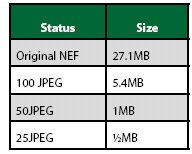
Advice for Dyslexics
If doing the numbers does your head in, here are some tips. Always check that the size of the file is in the correct ball park and what you normally expect to get. This is easy with Raw files, Photoshop .psd files and TIFF files. JPEGs are a problem because the size varies according to how much compression has been applied.
A better indication is provided by Adobe Bridge when the metadata panel is displayed - this shows both the file size in MB and pixel dimensions.
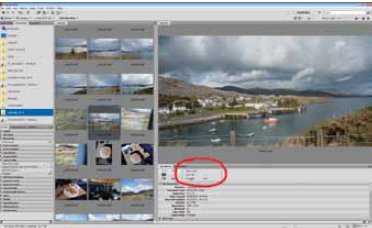
Scaling Down
Unless you have been specifically asked to send small files, it is always worthwhile sending full-resolution ones for magazine submissions. This gives the graphic designer the option to expand to full-page or doublepage spread without going back to the source and asking for a larger file. Generally we allow InDesign to scale full-sized images onto the page, it causes less hassle downstream at pre-flighting which will flag lowresolution images as errors. The only time you might provide small, exactly sized images is for product work in which all images will be exactly one column wide (think Auto Trader layouts).
Scaling down for web or competition use calls for more care, especially in regard to sharpening. In general scaling down in more than one stage is better than going for it in one big lump. Inter-stage sharpening is also regarded by most observers as a better solution. If you use inter-stage sharpening it is important to scale down the parameters used as the file gets smaller. We have published the method first shown by Juzaphoto some time ago; this uses a two-level scale down to 2,800pixels then to 1,400 pixels with Smart Sharpening after each scale down at settings of 150% 0.3 radius then 50% at 0.1 radius. In both instances Bicubic Sharper is employed as the interpolation method.
Please Note:
There is more than one page for this Article.
You are currently on page 5
- Resolution for Dyslexics by Mike McNamee page 1
- Resolution for Dyslexics by Mike McNamee page 2
- Resolution for Dyslexics by Mike McNamee page 3
- Resolution for Dyslexics by Mike McNamee page 4
- Resolution for Dyslexics by Mike McNamee page 5
1st Published 01/12/2013
last update 21/07/2022 08:46:24
More Dyslexics Articles
There are 0 days to get ready for The Society of Photographers Convention and Trade Show at The Novotel London West, Hammersmith ...
which starts on Wednesday 14th January 2026










