articles/Stock/keywording-page3
META machine take command of your keywording - part 3 of 1 2 3 4 5
by Dave Wall Published 01/08/2013
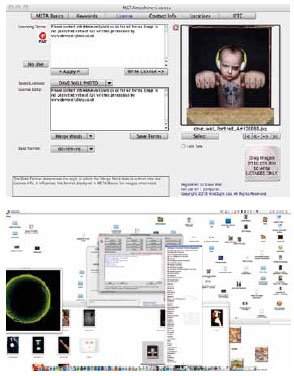
Section 3 (License)
For those who require a little more, these next sections really are a wealth of information. The main licensing screen will be enough for most, allowing you to create simple licensing models for different areas of your business and block-apply to your images. However, behind the scenes in the Licensing Plus area things go into hyperdrive, and for those who are thinking of running their own stock library (or even for commercially based photography), this really will be an important area to master. Within this subsection of tools, the user can create what is known as a usage calculator. This is used for image libraries (certain commercial clients) to determine where and how images can be used, for how clusivity clauses, etc. VERY powerful stuff!
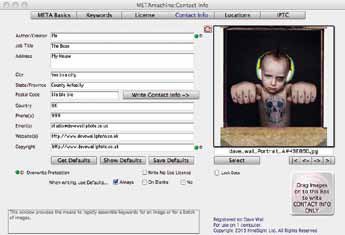
Section 4 (Contact Info)
The contact info section is pretty straightforward with 'all the usual suspects' so to speak:
Name, address, email, web address, etc.
What is nice, however, is this is saved as a macro and is added to all images automatically once created.
What is also very useful within METAmachine is that in any of the individual sections, the user is able to scroll through images within a given folder and add or amend just the information from an individual section (or all of them at once).
So if your images are all keyworded but for whatever reason the contact information or licensing info has changed, you can add just these items at great speed without it affecting any other embedded information.
A huge timesaver!!!
Please Note:
There is more than one page for this Article.
You are currently on page 3
- META machine take command of your keywording page 1
- META machine take command of your keywording page 2
- META machine take command of your keywording page 3
- META machine take command of your keywording page 4
- META machine take command of your keywording page 5
1st Published 01/08/2013
last update 21/07/2022 08:46:24
More Stock Articles
There are 0 days to get ready for The Society of Photographers Convention and Trade Show at The Novotel London West, Hammersmith ...
which starts on Wednesday 14th January 2026










