articles/Computers/computing-trend-page3
On Trend Computing 2016 - part 3 of 1 2 3 4 5 6
by Mike McNamee Published 01/12/2016
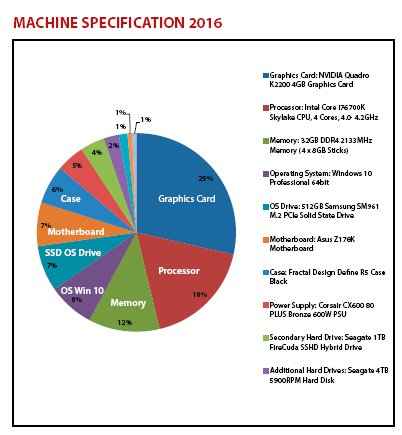
MACHINE SPECIFICATION 2016
CPU
The costs of the central processing unit (CPU) usually follow a curve which pitches upwards at the last few top of the range models. Generally we have chosen to purchase just on the cusp of this curve to maximise performance while keeping costs under control. By way of example the very latest and fastest benchmarked CPU is the Core i7-6050X Extreme Edition is yours for only £1,400.
In the November 2016 CPU benchmark data from PassMark CPU prices range from $4.99 to $2,800. Processors have up to seven parameters designated by their model and serial numbers and are a bit of a minefield to unravel. In general bigger numbers are associated with higher performance. So as you progress from Core i3 to Core i5 to Core i7 the processors become faster. This is only part of the story though: the serial letter K denotes overclocking ability, S and T denote low power consumption (for battery laptop use) and R denotes 4th generation for better mixing with graphic components.
There are three Core product lines - i3, i5, and i7. All Core i3 processors are dual-core in both desktops and laptops. All of them have Hyper-Threading, but they all lack Turbo Boost.
Intelís Core i5 is in mid-range products, but the processors differ significantly between desktops and laptops. Almost all Core i5 desktop processors are quad-core (there are a few exceptions) and have Turbo Boost, but most lack Hyper-Threading. Core i5 laptop processors are dualcore (no exceptions) and have both Turbo Boost and Hyper-Threading.
All Core i7 products have both Turbo Boost and Hyper-Threading. Core i7 desktop processors are at least quad-core and a select few offer six cores (and now 10 cores, see above). Core i7 laptop processors, on the other hand, can be dual-core or quad-core. The quad-core variants for laptops are designated by the QM suffix in older processors, and a MQ or QM suffix in 4th-gen parts.
The generation number is simple. Higher is better. It should be noted, however, that instead of having a 1, first generation products have no generation number. That means a first generation product will have a name like Core i5-650 instead of Core i5-1650. Intel apparently doesnít find the number one impressive. Model numbers are also usually a higher-isbetter affair, but relative performance can be changed by the suffix.
Unable to unravel the entire story we went with Chillblast's recommended Core i7 costing an additional £133 over the Core i5 offering. It is a 4-core processor worked at 4.2GHz.
The SSD OS Drive
The biggest change since BC3 (2008) was built is the almost universal adoption of solid state drives for operating systems. With no spinning parts they are quicker at their tasks and some of the issues which dogged early models with fragmentation have been resolved. They are generally 5x faster than spinning drives, but with smaller capacities.
The cost tend to escalate once you get past 500GB which is why spinning drives are still favoured for bulk storage but most users can get by with 250GB for an OS. We, however, need 500GB because of the legacy software and the number of applications we test and use ¨- our operating system's 250GB Raid system of spinning drives is actually full!
The costs escalate as follows:
Please Note:
There is more than one page for this Article.
You are currently on page 3
- On Trend Computing 2016 page 1
- On Trend Computing 2016 page 2
- On Trend Computing 2016 page 3
- On Trend Computing 2016 page 4
- On Trend Computing 2016 page 5
- On Trend Computing 2016 page 6
1st Published 01/12/2016
last update 21/07/2022 08:46:23
More Computers Articles
There are 0 days to get ready for The Society of Photographers Convention and Trade Show at The Novotel London West, Hammersmith ...
which starts on Wednesday 14th January 2026










