articles/Monitors/duakmonitor-page2
The Dual Monitor Dilemma - part 2 of 1 2 3 4 5
by Mike McNamee Published 01/10/2011
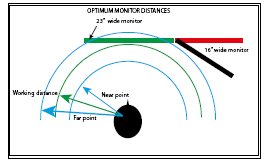
As the diagram shows, twisting a second monitor provides better focus distances; it also provides a massive increase in screen area. The things it does not solve are the pixel height requirements and it also messes up the hood arrangements. In a perfect world, it is better to have the number of pixels of height the same for both monitors, this allows seamless moving of panels across screens - sometimes you run into trouble with the dragged top bar of a panel disappearing into space above the smaller monitor!
A second scenario is to invest in a top-end monitor for the main unit and a budget one for the second, 'panels' monitor. Such a possibility might be serviced by choosing a ColourEdge CG 241W (1,920x1,200px) with an Eizo S2100 (1,600x1,200px). This involves an outlay of £1,945 to deliver 38 inches of total screen width, all at 1,200 pixels height. If you are prepared to lose the 1,200 pixels rule and drop to say 1,024 height you could slice quite a few more hundreds of pounds off your outlay.
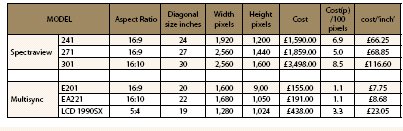
Setting up
Having selected and purchased your monitors you have other issues to solve. Assuming that you wish to calibrate your monitors (and there is little point not doing so with the sort of money we are talking about) each will need its own graphics card - like young children, monitors do not share nicely with only one. We have twin 'NVIDIA Quadro FX 570 - 128 MB' units which cost about £200 each, so the outlay is not trivial.
It is impossible to give purchase advice on these matters, the graphics cards change on a monthly basis and we cannot keep up. Improvements are always highly targeted at the gaming industry. The PC Pro magazine A-lister at the moment is the Nvidia GeForce GTX 570 1.25GB at around £200 ex VAT. Guessing the nomenclature, the number looks like it might be a newer version of the FX 570 but is probably not; it is massively overspecified for Photoshop work! There are many cards at less than £100 that might well be adequate. Your second port of call after identifying a candidate graphics card is the Adobe website http://kb2.adobe.com/ cps/831/cpsid_83117.html which lists cards known to be compatible with Photoshop CS5 along with known issues (of which there are many!).
Currently they include, for example:
Nvidia GeForce
7000, 8000, 9000, 100, 200, 400 series
Nvidia Quadro FX
x500, x700, x800, FX370, FX380, FX580 series, Quadro CX cards
(The x represents the initial version number of the card. For example, x500 represents all card lines that end in 500, including the 4500, the 3500, and the 1500 series.)
Nvidia Quadro
600, 2000, 6000, 4000 (Mac).
The issues, some of which we have experienced, are crashes, jumpy brushes and general failure to keep up.
If you are going to use a high-end monitor such as the NEC Spectraview Reference 271 with its 2,560x1,440 pixel resolution then you might need a 'dual link DVI' cable. It looks the same as the standard one from the outside, but is vital for achieving performance. We tried the 721 on a standard version cable and the text and icons were unrecognisable at top resolution. The pin arrangements are different. Again you need advice from a competent geek before getting involved!
Please Note:
There is more than one page for this Article.
You are currently on page 2
- The Dual Monitor Dilemma page 1
- The Dual Monitor Dilemma page 2
- The Dual Monitor Dilemma page 3
- The Dual Monitor Dilemma page 4
- The Dual Monitor Dilemma page 5
1st Published 01/10/2011
last update 21/07/2022 08:46:24
More Monitors Articles
There are 0 days to get ready for The Society of Photographers Convention and Trade Show at The Novotel London West, Hammersmith ...
which starts on Wednesday 14th January 2026










