articles/Printing/abw-page4
ABW - Fine Tuning Your Monochrome Output - part 4 of 1 2 3 4 5 6 7
by Mike McNamee Published 01/08/2012

The basis of the soft proofing outlined. The Solid Color Adjustment Layer is made at 'A', double clicking it reveals the panel shown at 'B' where a setting of -7 is input at 'C'. Note at 'D' that the monochrome file now has a green bias of a = -7 equivalent to -70 points on the ABW scale.
The first question we had to answer was how big is the size of the shift in a print for a point shift in the ABW colour wheel.
Mathematically this is quite tricky to compute because of the negative numbers that are kicking around in both the Lab plot and the ABW Color Wheel. A bit more squaring, square rooting and Pythagoras sorted that out and eventually we arrived at a value of 10 as the multiplier - that is 10 units on the ABW scale produces a 1 Lab unit change in the tone values of the print. The reality is more complex because of the offset produced by the paper white (even the Canson was a little off white) and statistical noise within measurements.
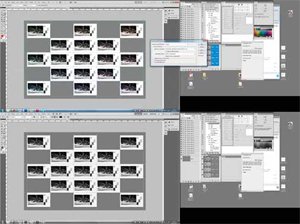
Screen grabs with soft proofing using the 'Simulate Paper' settings. The top grab is imitating the paper colour for Epson Premium Luster Photo Paper, a slightly cool media.
We noted that points on the green and yellow scales in ABW seemed to reproduce a larger effect than anticipated, those in blue and orange lesser than anticipated (by this time we had run out of paper!). However, as a first cut the concept works moderately well and so we progressed towards solving the soft-proofing issue.
Soft proofing
To bias a monochrome view in Photoshop by a specific amount we used the following method:
1. Open the target monochrome image in Photoshop, which should be flat for simplicity.
2. Make a new Color Adjustment layer and choose a 50% grey.
3. Set the adjustment layer mode to 'colour' which should recover the image view to the original, neutral monochrome.
4. Double click the adjustment layer to reveal the 'Pick a Solid Color' panel.
5. Change the Lab values to 50% L and then an a or b setting to match one tenth of the proposed ABW settings. In this case the a value (plus or minus) is equivalent to the horizontal value in ABW, the b value is the equivalent 1/10 of the vertical value in ABW. Thus if you wish to soft proof ABW values of 50v: -30h you would set a to -3 and b to +5.
Please Note:
There is more than one page for this Article.
You are currently on page 4
- ABW - Fine Tuning Your Monochrome Output page 1
- ABW - Fine Tuning Your Monochrome Output page 2
- ABW - Fine Tuning Your Monochrome Output page 3
- ABW - Fine Tuning Your Monochrome Output page 4
- ABW - Fine Tuning Your Monochrome Output page 5
- ABW - Fine Tuning Your Monochrome Output page 6
- ABW - Fine Tuning Your Monochrome Output page 7
1st Published 01/08/2012
last update 21/07/2022 08:46:22
More Printing Articles
There are 0 days to get ready for The Society of Photographers Convention and Trade Show at The Novotel London West, Hammersmith ...
which starts on Wednesday 14th January 2026










