articles/Printing/abw-page5
ABW - Fine Tuning Your Monochrome Output - part 5 of 1 2 3 4 5 6 7
by Mike McNamee Published 01/08/2012

The media is selected in the 'Device to Simulate' drop-down, the 'Simulate Paper Color' is the checkbox in the lower left.
At this stage your screen view should show the bias you have chosen. The method can be further refined by clicking on View>Soft proofing>Custom and selecting a profile for the media you intend to use (this lets Photoshop know the expected white point), now if you check the 'Simulate Paper Color' box the whites are mapped to the paper. Be aware that this is a subtle change and a subtle effect which might not even show on an inferior or uncalibrated monitor (we can't solve all of your problems in one sitting!) The change might or might not show in the magazine but we have placed the file in hope.
In practice the system worked reasonably well when we blind tested using a high-end, calibrated monitor and controlled viewing conditions.
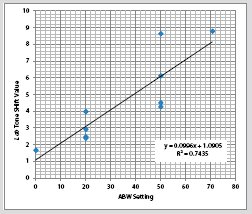
We were able to adjust accurately to within a few points and although the size of the correction was sometimes a little off we always erred in the right direction, that is we always made a yellow bias match a yellow bias even if we were out on the strength, we never made it blue or neutral. The ability to use your own image and at large sizes was an obvious and measurable boon and the method is far superior to the preview window of the ABW dialogue box. 120
Please Note:
There is more than one page for this Article.
You are currently on page 5
- ABW - Fine Tuning Your Monochrome Output page 1
- ABW - Fine Tuning Your Monochrome Output page 2
- ABW - Fine Tuning Your Monochrome Output page 3
- ABW - Fine Tuning Your Monochrome Output page 4
- ABW - Fine Tuning Your Monochrome Output page 5
- ABW - Fine Tuning Your Monochrome Output page 6
- ABW - Fine Tuning Your Monochrome Output page 7
1st Published 01/08/2012
last update 21/07/2022 08:46:22
More Printing Articles
There are 0 days to get ready for The Society of Photographers Convention and Trade Show at The Novotel London West, Hammersmith ...
which starts on Wednesday 14th January 2026










