articles/Printers/canonpro9500-page3
Canon Pixma Pro9500 Mk II - part 3 of 1 2 3 4 5 6 7 8 9
by Mike McNamee Published 01/06/2010
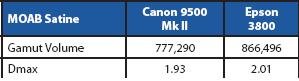
Set Up
This was trivially easy; we soon navigated our way about the Canon website and collected the latest driver for our 64-bit system (the Windows 7 file doubles for Vista 64-bit). The printer was instantly recognised and made available in Photoshop CS4 64-bit. (Snow Leopard users remain out in the cold, we understand that the issues plaguing the Epson driver are also true for the Canon drivers - this is of some importance as it highlights that the issue is between Adobe and Apple, not other parties!)
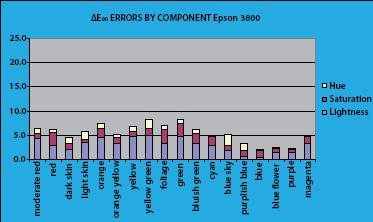
After a bit of huffing and puffing the printer kicked into action. It does a lot of H & P but seems not to be consuming ink while doing so; it does so on warm up, shut down and after ink cartridge changes. Once you open the front, top flap, printing stops and then, a couple of seconds later, the cartridges are brought out into the open. We were pleasantly surprised by the first print out of the machine as we were only checking the printer was functioning and took no notice of any settings. Buoyed up with initial success, and after a delay to install a couple of new cartridges (this was a loan machine that has been about a bit), we set about some proper testing.
Please Note:
There is more than one page for this Article.
You are currently on page 3
- Canon Pixma Pro9500 Mk II page 1
- Canon Pixma Pro9500 Mk II page 2
- Canon Pixma Pro9500 Mk II page 3
- Canon Pixma Pro9500 Mk II page 4
- Canon Pixma Pro9500 Mk II page 5
- Canon Pixma Pro9500 Mk II page 6
- Canon Pixma Pro9500 Mk II page 7
- Canon Pixma Pro9500 Mk II page 8
- Canon Pixma Pro9500 Mk II page 9
1st Published 01/06/2010
last update 21/07/2022 08:46:23
More Printers Articles
There are 0 days to get ready for The Society of Photographers Convention and Trade Show at The Novotel London West, Hammersmith ...
which starts on Wednesday 14th January 2026










