articles/Printers/canonpro9500-page8
Canon Pixma Pro9500 Mk II - part 8 of 1 2 3 4 5 6 7 8 9
by Mike McNamee Published 01/06/2010
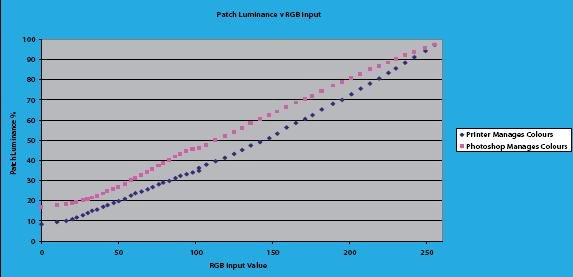
Armed with our new knowledge of driver preferences we went straight to 'Printer Manages Colors' and selected the relevant settings downstream. In the Photoshop pane the only real choice that you have is between 'Relative Colorimetric' and 'Perceptual'. It is important to check the ICM setting in the Canon dialogue box otherwise a very weak print will be created. The 188gsm Photo Rag loads from the rear slot of the printer, heavier alternatives would need front, pass-through loading.
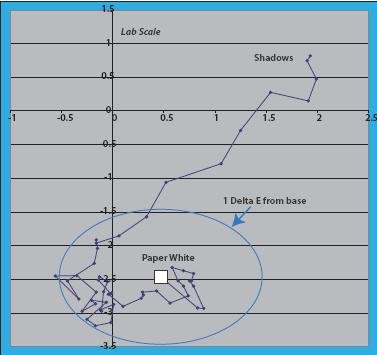
The colour audit results were a disappointment as was the resulting print. Although the Dmax had held up to a fairly typical 1.65, the print lacked saturation and the hue was biased yellow. The flesh tone sequence, for example was desaturated by more than 10% along with an ugly rotation of 5° yellow in the hue. It was not pretty and the average error was 4.45?E00. The highlight differentiation barely reached 246 points although the shadows were differentiated down to 15 RGB points. In an attempt to recover the situation we downloaded the Hahnemuhle profile for the Canon 9500 (ie we were unsure if it was the correct one) and tried that. This was better in many ways although the shadow detail was badly blocked up. The average error value was no better at 4.54 and colour errors flying every which way. The only alternative left was to bespoke profile from scratch
The result from this was significantly better, returning an average error of 2.69. The main error lay in the saturation component, skin tones by way of example were about 8% desaturated. As we have observed with other bespoke profiles onto this media, the hue errors were very small. The shadows held detail to 20 RGB points. The highlights had lost differentiation by the time they reached 248 points. Dmax was 1.61 and the CII measured 2.15. The Granger Chart was clean, other than a slightly sharp transition into the deepest tones, often seen with these fine art, matt papers. The gamut volume of 517,344 was 5% down on that obtained with the Epson 3800 (541,941).
Please Note:
There is more than one page for this Article.
You are currently on page 8
- Canon Pixma Pro9500 Mk II page 1
- Canon Pixma Pro9500 Mk II page 2
- Canon Pixma Pro9500 Mk II page 3
- Canon Pixma Pro9500 Mk II page 4
- Canon Pixma Pro9500 Mk II page 5
- Canon Pixma Pro9500 Mk II page 6
- Canon Pixma Pro9500 Mk II page 7
- Canon Pixma Pro9500 Mk II page 8
- Canon Pixma Pro9500 Mk II page 9
1st Published 01/06/2010
last update 21/07/2022 08:46:23
More Printers Articles
There are 0 days to get ready for The Society of Photographers Convention and Trade Show at The Novotel London West, Hammersmith ...
which starts on Wednesday 14th January 2026










