articles/Monitors/spectraview2690-page2
NEC SpectraView Reference 2690 - part 2 of 1 2 3 4 5
by Mike McNamee Published 01/06/2009

Mechanical
The monitor work area is 23 inches wide and 15 inches high, a 16:10 wide aspect ratio. The black surround bezel is about 20mm and, as befits a reference monitor, it comes with its own hood. This protrudes seven inches in front of the screen surface. When using a second monitor, the hood interferes with the view of the second if it is butted up close. This is not a criticism of the 2690, many people would be happy with 24 inches at 16:10 format and dispense with a second monitor and it is not for NEC to second guess the type of monitor a user might employ to back up their primary unit. However, if you were really serious you would probably modify the provided monitor hood and stretch it across both your units (or, heaven forbid, three). You can leave a side out if you wish.
The point is worth labouring for the following reasons. The wide format monitors are truly rather wide but, even so, many of us in graphics would prefer a second monitor for palettes, set off to the right. If you choose a single, wide monitor and set your palettes to the right then you spend most of your time gazing at the left portion of the frame during your work. Moving the monitor to the right rather unbalances the desk and may encroach on your neighbour if you share office space; gazing to the left may also result in neck strain. There is another reason why two monitors are always better than one as follows:
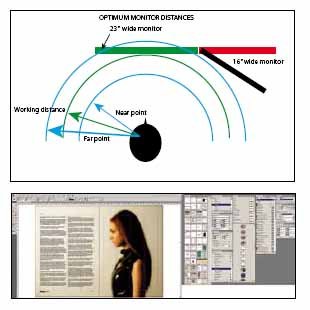
TOP: The diagram explains the effect on vision near and far points for multiple screen placement, as described in the text.
ABOVE: Coupling the 2690 with a relatively modest 15 inch second screen creates vast amounts of space for complex palette arrangements such as this one for InDesign.
Your editor's elderly eyes require reading spectacles for comfortable working. Older eyes also have less accommodation and cannot focus over as great a range as a youngster's eyes. So my 'computer spectacles' have a near point of 9½ inches and a far point of 18½ inches with a working distance of 15 inches (slightly closer than recommended but that suits me!). As the diagram shows, a 23-inch monitor is just within the working range, a 30-inch monitor is outside the working range. Adding a second monitor compounds the problem until it is angled round, to bring 39 inches of real estate within working distance (just!). Thus the preferred solution is to use two monitors and angle them around to maintain working distance. When you consider that you can buy two 2690 monitors for the same money as a single 3090 then things make even more sense. The only reason to migrate up to a 30-inch screen is if you need to impress clients, require an unbroken view of a single file or have young eyes.
Please Note:
There is more than one page for this Article.
You are currently on page 2
- NEC SpectraView Reference 2690 page 1
- NEC SpectraView Reference 2690 page 2
- NEC SpectraView Reference 2690 page 3
- NEC SpectraView Reference 2690 page 4
- NEC SpectraView Reference 2690 page 5
1st Published 01/06/2009
last update 21/07/2022 08:46:26
More Monitors Articles
There are 0 days to get ready for The Society of Photographers Convention and Trade Show at The Novotel London West, Hammersmith ...
which starts on Wednesday 14th January 2026










