articles/Monitors/spectraview2690-page3
NEC SpectraView Reference 2690 - part 3 of 1 2 3 4 5
by Mike McNamee Published 01/06/2009
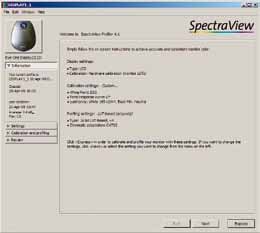
Given that you wish to work centrally to your screen set-up then there is a temptation to consider three screens. This gives more constant viewing distance but would need more mouse miles if you disposed of your palettes either side of the central image. However, if you need to have an image in the centre, palettes to the right and Wimbledon (or the test match) to the left, then go for it!
Staying with the mechanical aspects, the layout of the control buttons on the 2690 are a joy to use, with separate rockers for up-down and left-right - it is only an extra switch but the improvement in ergonomics is immense. Some of the designs used by other makers are so infuriating that they would cause me to reject a monitor on those grounds alone! The unit stands on its own feet and may be adjusted up and down by 150mm, as well as tilted. The screen may also be rotated into portrait mode. The weight is 12.8kg and the power consumption 111 watts (in use) and 1 watt (power-save mode). There is a sophisticated scheduling ability to control the on-off times, really useful for colour-critical work if you like to arrive at your desk with everything warmed up and ready to go.
Colour Performance and Profiling
The 2690 is provided with SpectraView profiler (4.1.11 in our case) and the monitor acts as its own dongle. We teamed the software with the recommended X-Rite Eye 1 Display 2 - it is recommended because it is a higher gamut measuring instrument, in keeping with the monitor itself.
The opening display offers default target calibration parameters and an option to use the 'express' setting. We chose to use a white point of D65, a luminance of 160cd/ m2 and the more perceptually accurate L* mode for luminance. We chose the 16-bit on-board LUT (look-up table), one of the headline features of the monitor. It is indicative of the sophistication of the software that you are even offered a choice of chromatic adaptation settings. For the record these are Von Kries transform, the Bradford and CAT02. We assumed CAT02 was a development of the earlier CAT97 and went for that*.
In the second pane you are offered pre-set calibration settings. These are ISO 3664/ISO12646, notebook, office, photography, pre-press, video and web design. 'Photography' selects D50 rather than the more usually anticipated D65. Pre-press correctly chooses D50. We chose D65. The web-design pre-set chose sRGB and D65 after issuing a warning that sRGB does not equate to a gamma of 2.2, which came as a surprise to us! For our tonal response we chose L* on the advice of the NEC engineers (and also the preference pre-set). The default luminance is 160cd/m2 a higher value than the D65/75 to 100cd/m2 of ISO 3664 and also higher than the D50/80 to 120cd/m2 of ISO 12646. You are also offered the
If you want to bamboozle your mates in the pub when they are massaging their colour management bragging rights ask them if they are using the Von Kries chromatic adaptation transform! What these mathematical tricks do is adjust the numerical colour values to adjust for the illumination level and other effects to do with the way the cones of the eye respond to colour. Von Kries is less accurate than the Bradford method (developed by the Society of Dyers and Colouristshence Bradford) and CAT02 is the most up to date - nuff said!

Audit
Auditing the outcome is vital to all calibration (otherwise how do you know it has worked?). This is a feature lacking in less sophisticated solutions, but SpectraView measures and audits against 23 patches and reports both in a histogram, and with statistics. The error values were very small (indeed the smallest we have ever measured), the luminance checked out to within 1cd/m2 in 160 (see the comparison table).
As part of the audit process you are offered the option to measure your ambient light, and booth light. If you use the Just Normlitcht booths they even interface with both the software and the colourimeter then match automatically, a sophistication we were unable to test without a Just booth.
The results of the audits are reported an a traffic-light system to show compliance or (as in our example) non-compliance.
Overall then, the software is sophisticated while being very simple to use and provides comforting statistics. How comforting was soon to be revealed as Windows Vista started acting up and we were able to confirm both the problem and the solution to this issue (see call-out rant!).
Please Note:
There is more than one page for this Article.
You are currently on page 3
- NEC SpectraView Reference 2690 page 1
- NEC SpectraView Reference 2690 page 2
- NEC SpectraView Reference 2690 page 3
- NEC SpectraView Reference 2690 page 4
- NEC SpectraView Reference 2690 page 5
1st Published 01/06/2009
last update 21/07/2022 08:46:26
More Monitors Articles
There are 0 days to get ready for The Society of Photographers Convention and Trade Show at The Novotel London West, Hammersmith ...
which starts on Wednesday 14th January 2026










