articles/Monitors/spectraview2690-page5
NEC SpectraView Reference 2690 - part 5 of 1 2 3 4 5
by Mike McNamee Published 01/06/2009
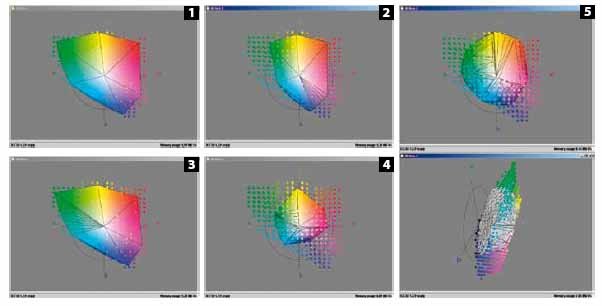
1. The 2690 has a larger gamut than the Eizo CG 222W
2. The 2690 gamut is significantly larger than that of the inexpensive Neovo F-415
3. The 2690 is able to cover the entire Adobe RGB gamut
4. The 2690 totally envelopes the FOGRA 27 gamut used for Professional Imagemaker
5. Comparing the gamut of the Epson UltraChrome HD Vivid Magenta (the largest printer gamut we have ever measured) shows that it is almost within the reach of the 2690 with just a few of the dark greens and cyans getting away, as shown by the lower view of the underside of the gamut envelope.
The Proof of the Pudding
You may talk all you wish about error statistics but the important criteria is - does the print match the screen? Sadly it seems it never will. Here we had an ability to compare the most accurate contract proofs that we have, with the most accurate monitor we have measured, in a controlled and measured viewing-booth environment. The match was good, but not perfect. We had a particular problem matching typical sky blue between monitor and print. In addition, although the Eizo also produced good statistical data, the skin tones were not identical to the 2690 and were a little over-saturated and red. However, there was an easily detectable difference between the F-419 and either the Eizo or the 2690 so the additional gamut was having an influence. In general the 2690 was creating higher saturation reds on screen icons and the like, the extra gamut was obviously being employed. Overall it was an impressive performance
Running at 160cd/m2 was found to be a little tiring after a full day of magazine editing, especially as the ambient light level fell (we work late here at Professional Imagemaker!). We returned the system to 100cd/ m2; we found it more comfortable. The Auto Brightness function may be used. This uses an ambient light detector on the bezel to measure the illumination level in the room and to adjust the screen brightness accordingly (ie when the sun comes out the screen goes brighter and vice versa). This is not best practice in a controlled, colour-managed environment, where the ambient light level should be constant, as should the screen. However, it is the reality for a lot of installations, as computer operations are shared with other business activities. Typically in a medical illustration department only some of the monitors would be in use while the remainder of the room is in use for report writing, filing and so on. Most people, given the choice, would prefer to see daylight and the view outside if one is available, rather than blinds or stark walls. As with most things a compromise is needed. One solution is to set up for darker surroundings and then only draw the blinds when critical judgements are required, spending the remainder of the time in a more convivial light. The same goes for the colour temperature; your editor prefers to work in warmer light and use a viewing booth for critical colour adjustments. Bathing the entire office in D65 light was found to be uncomfortably cool and clinical. This dilemma is certainly true for anybody who shares a domestic environment with their computing work - your partner may not appreciate cold D65 light in the living room!
Text and Sharpness
This was one area that caused us some concern. Analogue technology (CRT) is slightly softer than LCD and this is most obvious in the rendering of small text. A typical effect is the breakdown of clarity between double ls (eg filler). When this occurs, a red line fills in the gap between the double letters. It occurs most frequently in Windows dialogue panes and icons, which are inherently small text and it goes away as you magnify ordinary text in say Photoshop or Word. Reducing the sharpness setting on the 2690 eliminated the fringing effect from the icon and dialogue panes when a value of less than 16% was chosen but this left the overall impression slightly fuzzy. Making critical adjustments for sharpening is going to be difficult under these circumstances as the fringing may or may not interfere. Our inability to load NaViSet might have compromised our ability to adjust the effect. Other operating systems allow you to change the subpixel order, subpixel smoothing and hinting of text to overcome these issues; Windows Vista is ignorant of such matters only providing a 'ClearType' facility 'on or off' which is insufficiently sophisticated. In fact the Microsoft website claims that the ClearType Tuner does not work in Vista. Some claim that it actually does. Our experiments showed that it operated, but had little effect on the result.
CONCLUSION
Overall this is the most accurate, highest gamut-volume monitor that we have measured to date and at a very competitive price indeed. Coupled with the ease of use of the SpectraView software for calibration, it is a winning combination. Of course you need to purchase your calibration device, but there is no point in investing this kind of money without also including a calibration; it gives both comfort from the audit and precision in the set-up. With the provided calibration software we got a good match between two monitors with different technologies and of different manufacturer - that is normally quite a tough ask. The inability to match sky blues on any of the systems was a disappointment and we will report any further developments as we work on the issue. Assuming that we solve this issue, the question that is posed at the end of this review is which model you should go for. You get what you pay for but the 2690 is far more cost effective per square inch of viewing real estate than the 3090. The 2490 is an unknown quantity as we have not even seen one yet. There is little price differential between the 2490 and the 2690 because they both perform at the same native resolution (1920x1200). There is a temptation therefore to go for the 26-inch screen but, as we explained at the outset, the larger screen can lead to the edges being outside your comfortable viewing accommodation distance. The tighter pixel count might also improve the quality of the text rendering for the 24-inch model. Regardless of your choice the SpectraView software is a dream, almost worth the money just on its own! Watch this space for our final verdict!ADD
Please Note:
There is more than one page for this Article.
You are currently on page 5
- NEC SpectraView Reference 2690 page 1
- NEC SpectraView Reference 2690 page 2
- NEC SpectraView Reference 2690 page 3
- NEC SpectraView Reference 2690 page 4
- NEC SpectraView Reference 2690 page 5
1st Published 01/06/2009
last update 21/07/2022 08:46:26
More Monitors Articles
There are 0 days to get ready for The Society of Photographers Convention and Trade Show at The Novotel London West, Hammersmith ...
which starts on Wednesday 14th January 2026










