articles/Photoshop/sharpeningcs4acr-page2
Sharpening - CS4 and ACR re-write the rule book - part 2 of 1 2 3 4 5 6 7 8 9
by Mike McNamee Published 01/06/2009
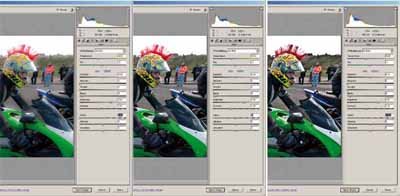
The effect of changing the Clarity slider. On the left, negative Clarity settings create a 'softer' image. On the right a high positive value makes a very hard, contrasty image. Note also the changes in the Histogram.
Sharpening in RAW - aka 'pre-sharpening' Using the sliders in ACR you may apply various types of image 'sharpening', starting with the Clarity slider which does not even live in the 'Detail' tab but has an effect visually similar to sharpening (or softening). A negative Clarity setting softens an image, a positive setting 'hardens' the image. Both are produced by changes to the mid-tone contrast curve. Although it is certainly not conventional sharpening, when the Clarity slider is used in conjunction with the new masking tools of ACR you can selectively soften portions of an image, such as your model's skin. If you watch the histogram while you are working the Clarity slider you see it changing, confirming that global changes are being made to the image mid-tonal range, not selective changes around detailed edges within the image. This is an important distinction. In the composite image shown here, the right-hand side has been sharpened in a conventional way but the left-hand side has had a Clarity of -61 applied. We have slightly overdone things to show you the effect but you will be able to see the softening of a minus Clarity setting.
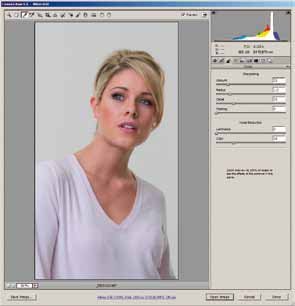
The Detail slider is where RAW sharpening is applied.
Pre-Sharpening
Pre-sharpening has to be carried out using screen judgement to determine when to stop unless you are going to make intermediate test proof prints along the way. The older mantra was to 'sharpen once and do it last', after all manipulations had been carried out. Today the concept of pre-sharpening implies that you do a limited amount of sharpening to create a universal master image from which further images are created, each individually sharpened to exactly match the output. That is, a web image, with few pixels on show, will be lightly sharpened, but a bill-board image might be heavily sharpened because it is to be viewed from a great distance. As you will see later, it is also possible to sharpen once at the RAW processing stage and get on with it, sacrificing a little quality for speed and simplicity.
Please Note:
There is more than one page for this Article.
You are currently on page 2
- Sharpening - CS4 and ACR re-write the rule book page 1
- Sharpening - CS4 and ACR re-write the rule book page 2
- Sharpening - CS4 and ACR re-write the rule book page 3
- Sharpening - CS4 and ACR re-write the rule book page 4
- Sharpening - CS4 and ACR re-write the rule book page 5
- Sharpening - CS4 and ACR re-write the rule book page 6
- Sharpening - CS4 and ACR re-write the rule book page 7
- Sharpening - CS4 and ACR re-write the rule book page 8
- Sharpening - CS4 and ACR re-write the rule book page 9
1st Published 01/06/2009
last update 21/07/2022 08:46:26
More Photoshop Articles
There are 0 days to get ready for The Society of Photographers Convention and Trade Show at The Novotel London West, Hammersmith ...
which starts on Wednesday 14th January 2026










