articles/Photoshop/sharpeningcs4acr-page4
Sharpening - CS4 and ACR re-write the rule book - part 4 of 1 2 3 4 5 6 7 8 9
by Mike McNamee Published 01/06/2009
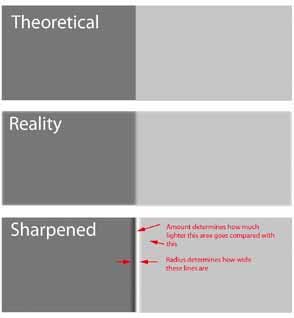
THRESHOLD:
Threshold determines how much of a difference between adjacent pixels (or clusters of pixels) will be deemed an edge and then sharpened. A threshold of zero sharpens everything, a threshold of 255 sharpens nothing at all. Beware though, the scale is not even, you can find sharpening occurring over much of an image as soon as you drop below 250 points on Threshold. Such extreme values are a little academic. Threshold values of zero are normally used on digital images rising to only about 3.0 to protect the grain of a 35mmm scanned image. It is rare for the larger threshold values than 5.0 to appear in any conventional workflow.
In the triangular interface used as an example (right), the threshold has not been reached at point A and for a little above that point, but beyond that, there is darkening of the dark side and lightening of the light side.
The three variables described above have been with us for some time and are typified by their employment in the Unsharp Masking method (USM). The enthusiast sharpeners have developed a myriad of alternative techniques and these have gradually been adopted into the work flow of Photoshop as sliders and dialogue boxes, rather than the original actions and scripts. This has culminated in the most advanced sharpening so far - that of Adobe Camera RAW for CS4. Such is the progress that Martin Evening's book Photoshop for Photographers, now has 28 pages devoted to sharpening and only covers the 'built in' methods (that is, it excludes such things as High Pass Filtering, and the so-called HiRaLoAm methods). Martin has changed his stance on the matter of sharpening and now advocates using that found in ACR, almost to the exclusion of other methods.
ACR Sharpening - the Detail
When preparing a file through ACR it is usual to work the first tab first and to descend through the sliders in sequence (ie the 'Basic' tab then Exposure, Recovery, Fill, Blacks, Brightness, etc). Then click on the Detail tab and you can start to sharpen for final output or as a pre-sharpen, depending upon your intended file use.
When using the Detail tab you need to know that sharpening effects do not show below 100% zoom setting. This also includes the new, greyscale previews which show the underlying sharpening effects on the luminance channel - they too work at 100% but when, in addition, the Alt key is held down. Note that the Threshold slider has been abandoned and is replaced by the much more sophisticated Detail and Masking sliders. In the Detail dialogue, 'amount' has the usual meaning. The radius is set to a default of 1.0 and is used normally between 0.5 and 2.0. The maximum value is only 3.0.
Detail and Masking
Both the Detail and Masking sliders are used to control parts of an image from over-sharpening, Martin Evening describes them quite nicely as 'suppression' controls. The Detail slider suppresses halo effects and may be used to allow a heavier use of amount, radius, or both, without inducing haloes.
Both Detail and Radius sliders are provided with a greyscale view of proceedings at 100% view and with the Alt key depressed. Use of the Lab luminance channel as a method of sharpening without colour haloes has long been employed by enthusiastic sharpeners. The problem was that you have to convert into Lab mode and then back again, a process fraught with dangers of pixel damage. The new set-up provides you with the underlying view of the luminance channel and sharpens just the luminance portion of the image, by default, without any need to change mode. Although judging from the greyscale view of the sharpening process is not very intuitive, you should quickly become used to it and it is recognised as being the best way to effect sharpening.
Please Note:
There is more than one page for this Article.
You are currently on page 4
- Sharpening - CS4 and ACR re-write the rule book page 1
- Sharpening - CS4 and ACR re-write the rule book page 2
- Sharpening - CS4 and ACR re-write the rule book page 3
- Sharpening - CS4 and ACR re-write the rule book page 4
- Sharpening - CS4 and ACR re-write the rule book page 5
- Sharpening - CS4 and ACR re-write the rule book page 6
- Sharpening - CS4 and ACR re-write the rule book page 7
- Sharpening - CS4 and ACR re-write the rule book page 8
- Sharpening - CS4 and ACR re-write the rule book page 9
1st Published 01/06/2009
last update 21/07/2022 08:46:26
More Photoshop Articles
There are 0 days to get ready for The Society of Photographers Convention and Trade Show at The Novotel London West, Hammersmith ...
which starts on Wednesday 14th January 2026










